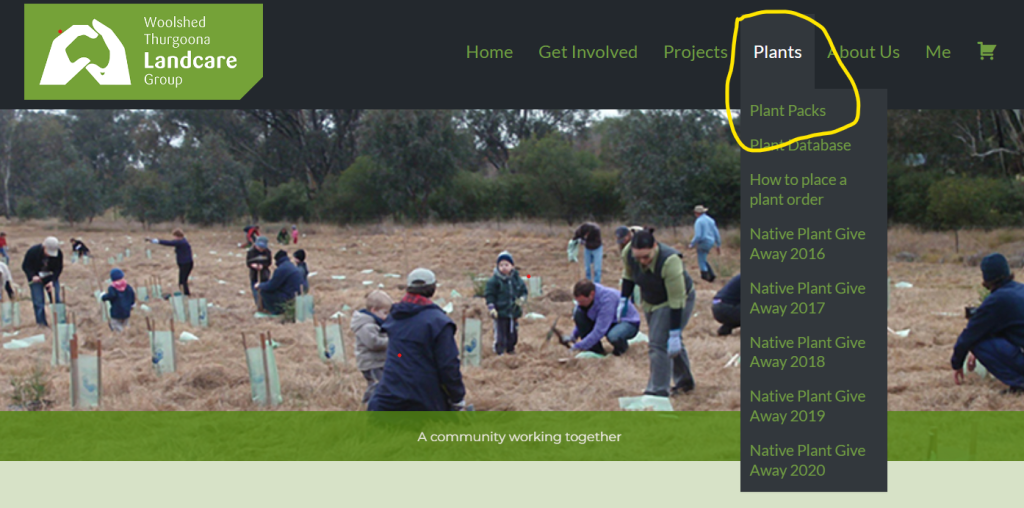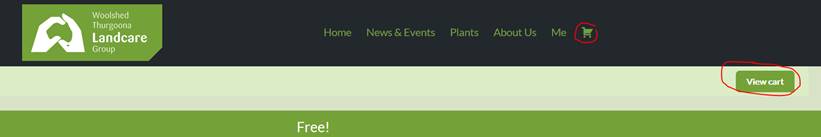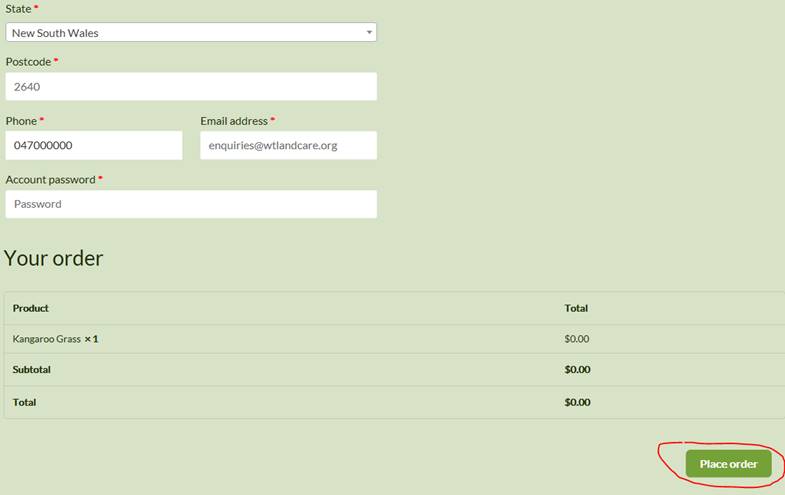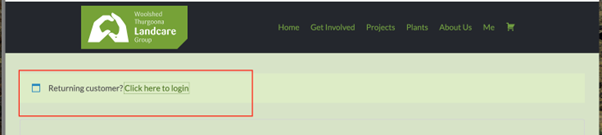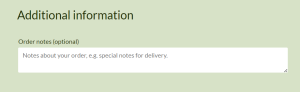Here are some step by step instructions to assist residents to order plants.
Please note:
**You must reside within the Woolshed Thurgoona Landcare Group area – Thurgoona-Wirlinga**
** MEMBERS can order 2 x plant packs (total of 20 plants)**
** NON-MEMBERS can order 1 x plant pack (total of 10 plants)**
**Only one order per household**
INSTRUCTIONS
- Go to the Plants tab on the website and click on “Plant Packs”
2. There are three plant packs to choose from, click on each the icons to find out what species are included in each pack. 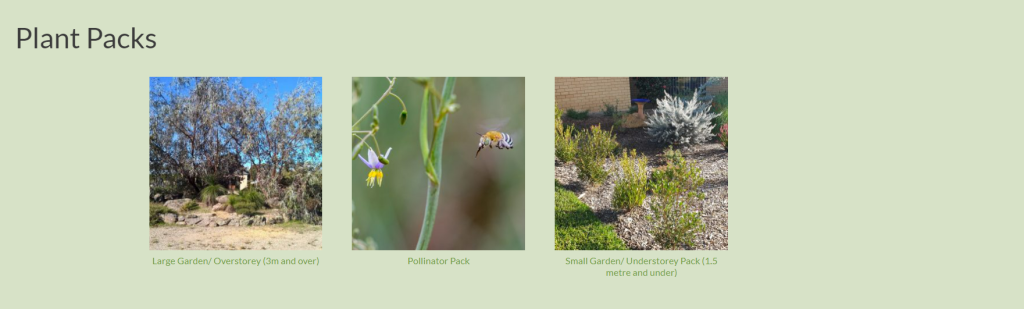
3. Each species is hyperlinked to read more about them
4. Choose which pack you would like and click “Add to cart”
5. When you have chosen the packs, click shopping trolley icon or “View cart”
6. Got to cart – check your order is correct and scroll to “Proceed to check out”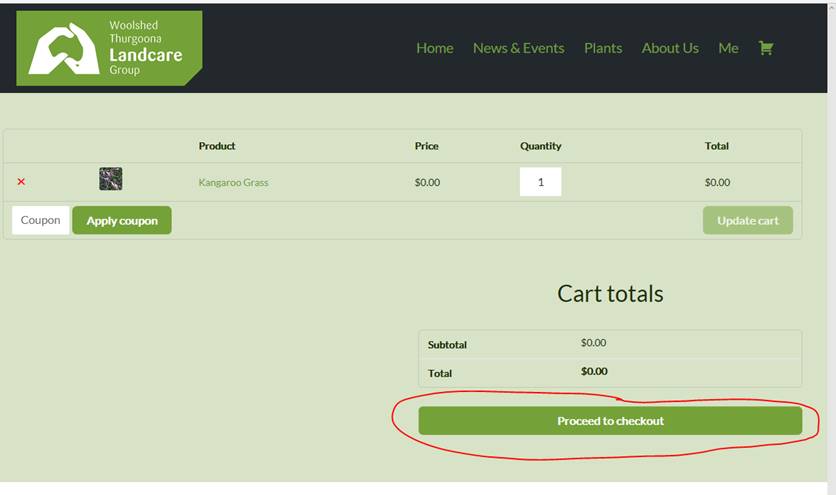
7. NON- MEMBERS: Fill in all the mandatory fields on the form and click on the “Place order” button (circled below) enter a password that is at least 8 characters long that has a combination of upper and lowercase characters and numbers.
8. MEMBERS: Click on “Returning customer? Click here to log in”
9. MEMBERS: Complete the login with your member username/ email address and password
10. MEMBERS: Type “Members only code” (received via email) in Order Notes box on right hand side of billing information
11. Click “place order” button
12. Done! You should receive a confirmation email. Bring this to pick up plants on 11th May